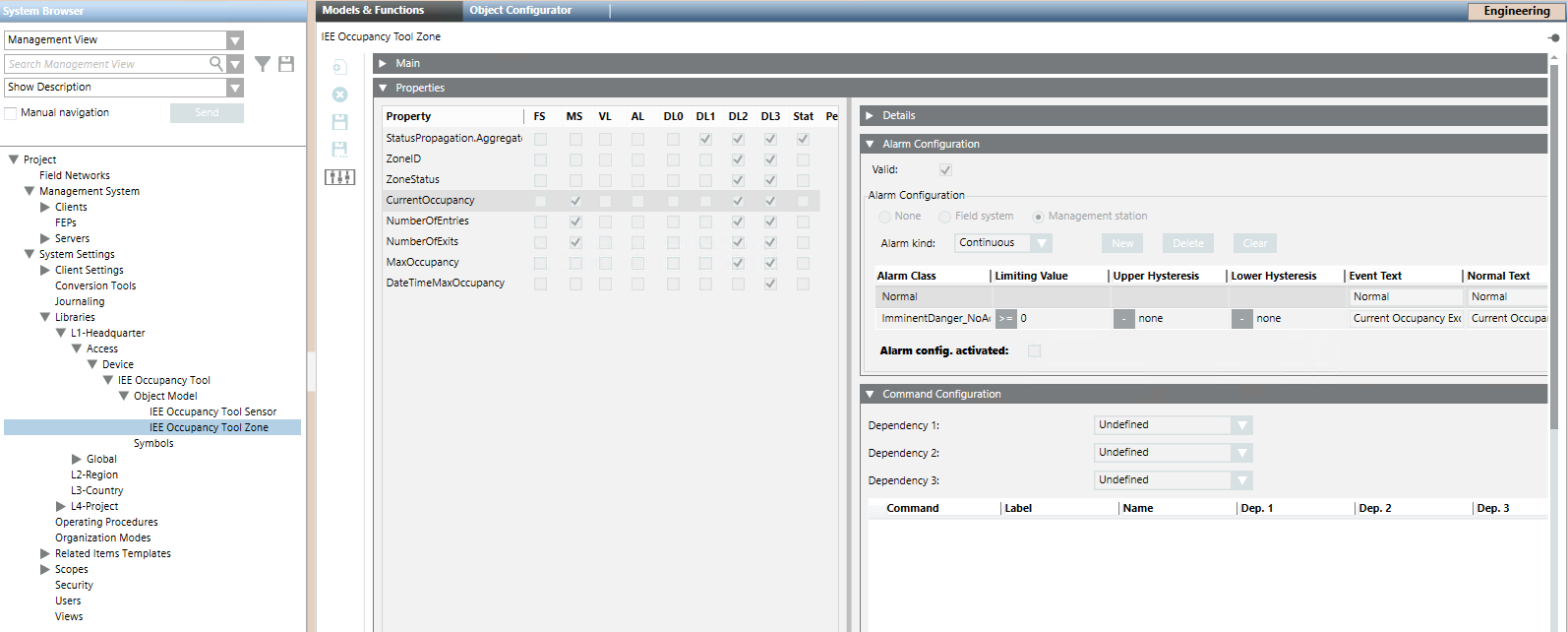Option 1 – Enable Events for All IEE Occupancy Tool Zones
Use this method to modify an alarm configuration for all IEE Occupancy zones.
- You have the rights to access and modify the Desigo CC libraries.
- In the Headquarter IEE Occupancy Tool library, select the zone object model:
- […] > Libraries > L1-Headquarter > Access > Device > IEE Occupancy Tool > Object Model > IEE Occupancy Tool Zone
- In the Models & Functions tab, click Customize
 .
.
NOTE: If the icon is dimmed it means that the selected object model is already customized. Skip to step 4.
icon is dimmed it means that the selected object model is already customized. Skip to step 4.
- Click OK.
- The customized object model is added to the customized IEE Occupancy Tool library.
- Select the customized object model. For example: [...] > Libraries > L4-Project > Access > Device > IEE Occupancy Tool > Object Model > IEE Occupancy Tool Zone.
- In the Models & Functions tab, close the Main expander and open the Properties expander.
- In the list on the left, select the Property for which you want to enable the event. For example: CurrentOccupancy, NumberOfEntries, NumberOfExits.
- The Details, Alarm Configuration and other expanders on the right update to show the settings of the selected property.
- In the Alarm Configuration expander, select the Alarm config.activated check box.
- Click Save
 .
.
- The modified alarm configuration will apply to all the IEE Occupancy Tool zones that are based on this object model.