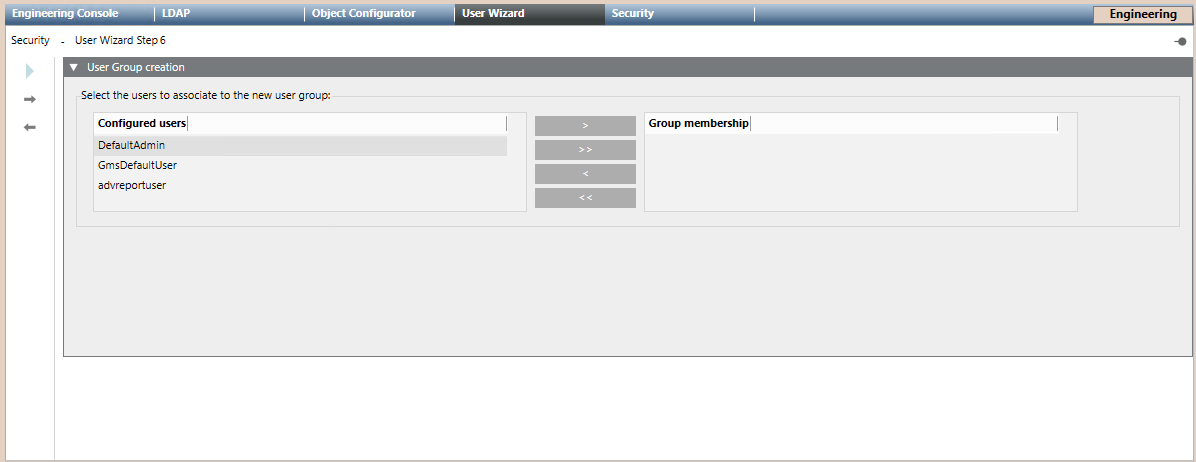-
- Engineering Step-by-Step
- User and User Group Administration
- User Wizard
- Create a New User Group
- Add Configured Users to the Group
Add Configured Users to the Group
- You are in the User Management Wizard step 6 – User creation.
- Select the Configured users you want to associate to the new user group.
- Select
 to add a single user or
to add a single user or  to add all the configured users to the new user group.
to add all the configured users to the new user group.
- (Optional) In the Group membership column, select the configured user you want remove, then select
 . Select
. Select  to remove all the users.
to remove all the users.
- Click
 .
.
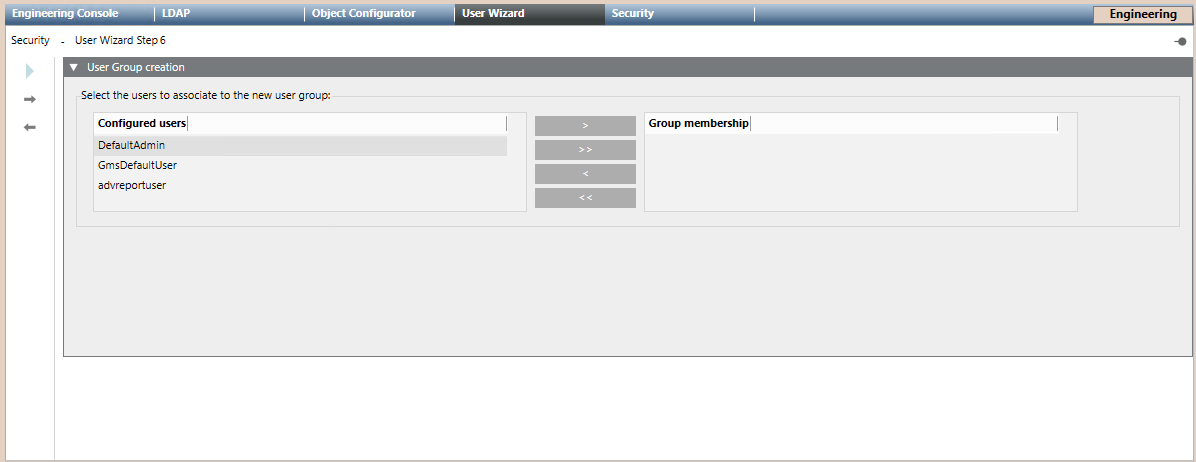
 to add a single user or
to add a single user or  to add all the configured users to the new user group.
to add all the configured users to the new user group. . Select
. Select  to remove all the users.
to remove all the users. .
.