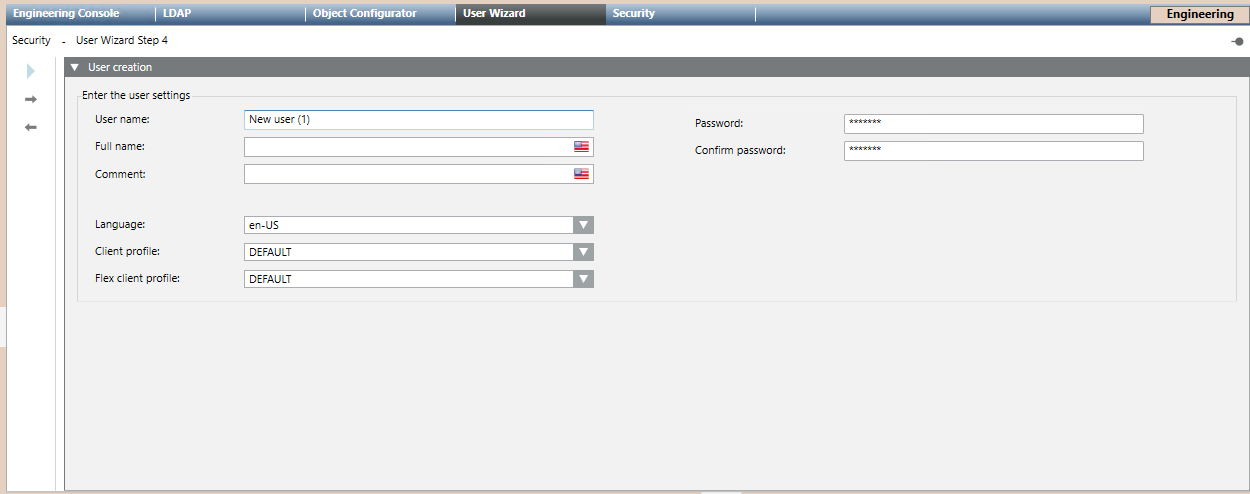-
- Engineering Step-by-Step
- User and User Group Administration
- User Wizard
- Create a New User
- Enter the User Settings
Enter the User Settings
- You are in the User Management Wizard step 4 – User Creation.
- Enter the User name. The name must be unique.
- In the Full name field, enter an expanded user description. This text displays as the user name in the Summary bar.
- In the Comment field, enter an expanded description, for example, office number.
- (Optional) Select a different Language or a different Client profile and a Flex client profile to associate them to the user.
- If you selected Desigo CC User in the previous step, enter the user Password and re-enter it to confirm.
- If you selected Windows User in the previous step, click Browse and then choose the user you configured in the operating system.
- Click
 .
.
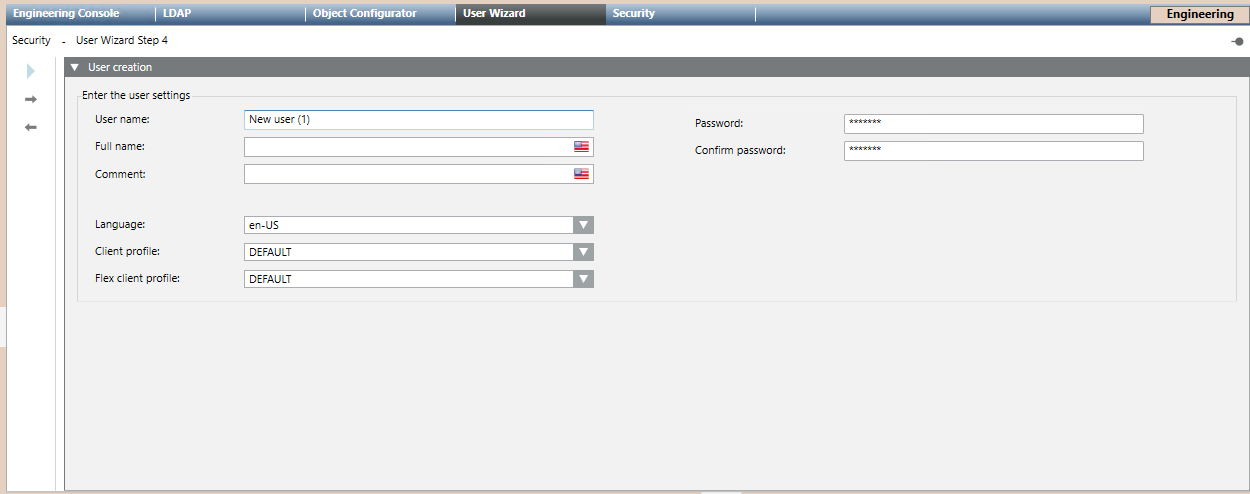
 .
.