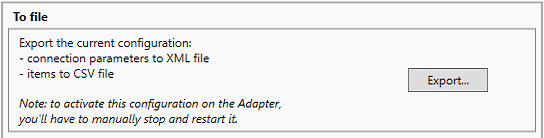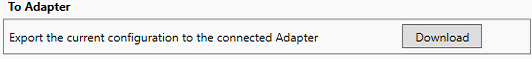-
- Engineering Step-by-Step
- Subsystem Integration
- Notifier AM
- Setting Notifier AM Configuration Through Offline Engineering
- Save the Configuration
Save the Configuration
- Select System on the left.
- In the Download area, do one of the following:
- Export the configuration to a CSV file:
a. In the To File section, click Export.
b. Click Yes.
c. In the Browse for Folder dialog box, select AdditionalSW\CEI_NotifierAM_Configurator as location where you want to save the CEIConfiguration.csv file, and click OK.
NOTE: If you already saved the CSV configuration file at this location, the existing CSV configuration file is overwritten with the new configuration.
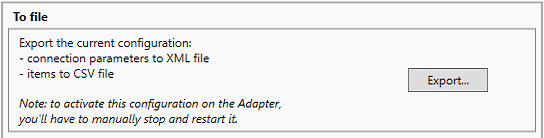
d. Stop and restart the adapter to activate the new configuration.