(Optional) Adjust the Configuration
If required, you can make the following adjustments to the current configuration:
- Under a branch, configure the subtype for detector and output items as follows:
a. Select the item (detector or output).
b. In the corresponding Item area, optionally modify the Name; then from the Subtype drop-down list, select the appropriate value.
c. Repeat the previous substeps for all the detector and output items of a branch.
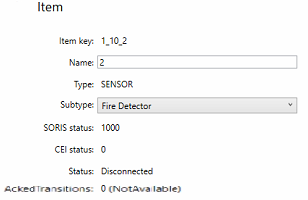
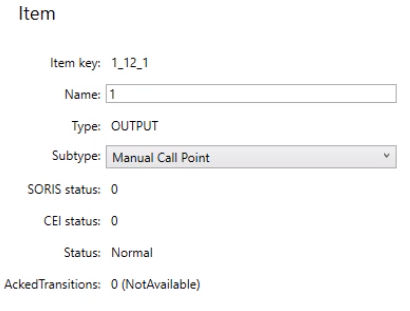

To avoid issues due to inconsistent configuration data, add only the required zone items. Do not add new branches or new detector or output items to the online configuration data.
