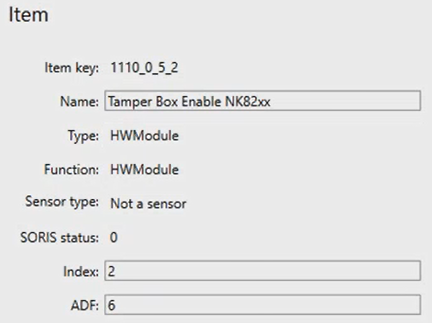Loading NK82xx Configuration
- Click Add new branch
 .
.
- In the Load new branch dialog box, do the following:
a. Click and select the INI file.
and select the INI file.
b. Click Open.
c. Click OK.
d. In the Description field, enter a meaningful text.
e. Click Load.
- A new branch is displayed under System with status
 (
(Offline). It includes the NK82xx configuration.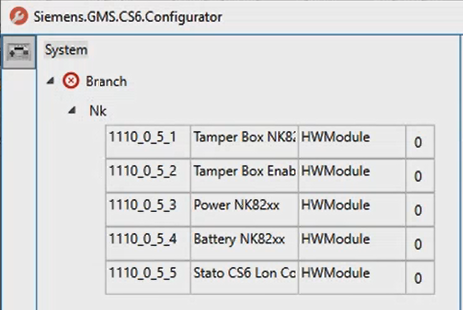
- (Optional) Select an NK82xx item, and in the corresponding Item area, modify any of the editable settings.