(Optional) Creating Scopes
- You want to limit the objects to which the Building X User has access. Otherwise, use the System scope in the Security Group.
- System Manager is in Engineering mode.
- System Browser is in Management View.
- Select Project > System Settings > Scopes.
- Select the Scopes tab.
- Select Manual Navigation.
- Drag the views and objects you want to include in the Scope Rules—for example, a Building X view and a view from the Field Networks node in Management View.
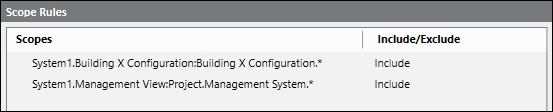
- Click Save
 .
.
The Save Object As dialog box displays.
- Enter the desired Name and Description—for example, Building X Scope, and then click OK.
- De-select Manual Navigation.
For additional information about scopes, see Scopes.
