Creating Related Items
Assigning Related Items
- The conversion tool Desigo Function Checker is opened.
- Select the one of the following options:
- Select an object in the Function Checker browser or
- Use Ctrl or Shift to select all objects for editing.
- In System Browser, select the desired view.
- Select the corresponding object.
- Drag the reference plant to the Related items expander.
- Click Save
 .
.
Prioritizing Graphic Pages
Scenario: Related items on the graphic pages need a different priority.
- The conversion tool Desigo Function Checker is opened.
- Select the one of the following options:
- Select an object in the Function Checker browser or
- Use Ctrl or Shift to select all objects for editing.
- Open the Related items expander.
- In the Related Items expander, highlight the graphics page to open first.
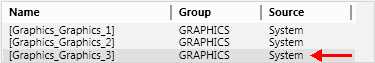
- Drag-and-drop the graphics page to the top of the list.
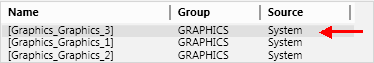
NOTE: For additional information, see sections Configure Object and Pane Configurator.
- Click Save
 .
.
