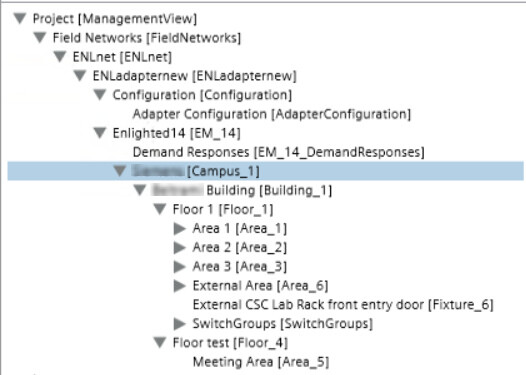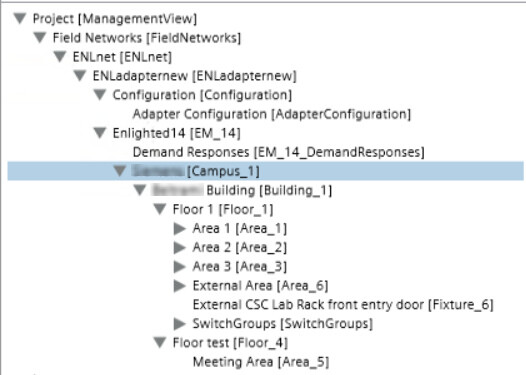-
- Engineering Step-by-Step
- Subsystem Integration
- Enlighted Energy Manager
- Enlighted Energy Manager Additional Procedures
- Adjusting the Energy Manager Configuration
Adjusting the Energy Manager Configuration
- In System Browser, select Project > Field Networks > [SORIS network] > [Enlighted adapter] > [Enlighted energy manager].
- In the Operation tab, do one or more of the following:
- Next to the Host property, enter the IP address or the host name of the energy manager and click Save.
- Next to the User property, enter the user that will query the manager and click Save.
- Next to the Delay (sec) property, enter the appropriate polling interval of time in minutes and click Save.
- Next to the Temperature Unit property, select the appropriate unit of temperature (°F or °C) and click Save.
- Next to the API Key property, enter a valid and unique API code identifier for the user and click Save.
- To refresh the data to reflect the latest configuration, in the Extended Operation tab, next to the EM Configuration property, click Refresh.
- System Browser refreshes and displays the latest configuration.